Rip DVD to iPhone Mac
If you are looking for a multi-purpose DVD ripping software for Mac with fast speed and high quality to help you rip DVD to iPhone on Mac, DVD to iPhone Ripper Mac should be at the top of your list.
This Mac DVD to iPhone ripper allows you to easily rip DVD to MP4, M4V, MPEG-4 video compatible with iPhone, Apple TV and iPod with sharp picture and perfect audio and complete with the functions of ripping any selected DVD chapters/titles, trimming video length, cropping video, and selecting DVD subtitle and audio track and so on. It is also an excellent DVD audio ripper which extracts audio from DVDs and saves as MP3, M4A, AAC playable on iPhone mobile device.
References:
Output Video formats: MP4, AVI, M4V, 3GP, MPG, MPEG, FLV, WMV, ASF, VOB, etc.
Output Audio formats: MP3, M4A, AAC, AC3, etc.
Supported Devices: iPod, iPhone, Apple TV, Zune, PSP, PS3, Cell Phone, Creative Zen, iRiver, PMP, Archos, Sony, MP4 player and MP3 player.
Guide: how to rip DVD to iPhone Mac
Note: This guide is for Mac users. First of all, download, install and launch the software. Then follow the detailed steps below.

Step1. Click the Load DVD button, find the DVD folder of the movie you want to add from your hard disc.
Step2. Output Settings
Subtitle: Regular DVD movies usually have several subtitles such as English, French, German, etc. You can select the one you prefer so that you can convert DVD with subtitle on Mac. You can also delete the subtitle by selecting “No Subtitle”. Selecting Audio is in the same way.
Audio: Select an audio track from the available audio tracks of your DVD movie.
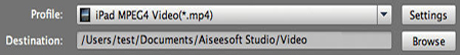
Step3. Start conversion
After setting the output settings, you can just click the  button to start converting your movie. It is optional for you to shut down your computer or open the output folder after conversion. So you don't have to sit before your computer waiting for the conversion to finish.
button to start converting your movie. It is optional for you to shut down your computer or open the output folder after conversion. So you don't have to sit before your computer waiting for the conversion to finish.
You can enjoy your favorite movie with iPhone on Mac in only a few seconds. Just experience to rip DVD to iPhone Mac.
