Rip DVD to Sansa Mac
Rip DVD to Sansa Mac is a One-click, All-in-One solution to create Sansa movies from DVDs. With optimized profiles, you can convert DVD Movie to Sansa Mac at high conversion speed and with excellent conversion quality.
And the output Sansa movie/video supports Sansa screen, you can enjoy your favorite DVD and video clip on your Sansa as a portable DVD Player.
Just download a free trial version of Rip DVD to Sansa Mac and have fun.
How to use Rip DVD to Sansa Mac

Firstly: Free download a trial version of Rip DVD to Sansa Mac and install it and run it.
Secondly: Press  button to import the source DVD movie into the program. Rip DVD to Sansa Mac allows you to load DVD, DVD Folder, IFO files.
button to import the source DVD movie into the program. Rip DVD to Sansa Mac allows you to load DVD, DVD Folder, IFO files.
Thirdly: Select your favorite Sansa version supported format from the Profile drop-down list.
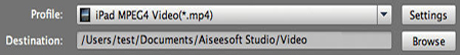
You can set the exact parameters for the output video or audio: Bitrate, Resolution, Frame Rate, Encoder, Channels by clicking  button.
button.
Tips : Sansa supported video and audio formats: MPEG4, AVI, WMV, H.264, MP3, OGG, WMA, WAV.
Fourthly: Click the  button to start your conversion. Just wait a few seconds, it will finish.
button to start your conversion. Just wait a few seconds, it will finish.
