Rip DVD to PSP Mac
As one of the best DVD Ripper software on Mac, DVD to PSP Ripper is powerful to copy DVD to PSP Mac compatible formats. PSP is produced by Sony in 2004. PSP is more and more popular in the market. Then you can enjoy your DVD video on PSP anywhere.
Furthermore, DVD to PSP Ripper provides you with various charming settings such as selecting any chapter or title to convert, selecting DVD movies subtitle and audio track, trimming DVD title or chapter, setting video brightness, contrast, saturation, and even joining all selected DVD movies titles or chapters into one file. Copy DVD movie to PSP and watch favorite movies on favorite PSP player!
Are you a PSP Mac user? Have you met the difficulty in ripping DVD to PSP PS3 on Mac? DVD to PSP Ripper here will help you out of the predicament.
How to rip DVD to PSP Mac
This is the interface of Mac DVD to PSP Ripper: 
Step1. Import DVD movie
Load DVD by clicking  button on left top of the interface. After adding your movie, you can choose any titles or chapters you want to convert by ticking the check boxes before them.
button on left top of the interface. After adding your movie, you can choose any titles or chapters you want to convert by ticking the check boxes before them.
Step2. Select output settings at will
If you don’t know much about video formats, you can select “PSP Video MPEG-4 (*.mp4)” when you want to rip DVD to PSP on Mac, and the default setting works great.
If you want to customize the output video quality, you can click the “Settings” button to open the Settings window and set video resolution, frame rate, bit rate, encoder, etc. You can set audio properties the same.
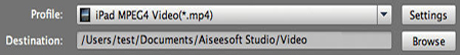
Step3. Start conversion process
Once you have finished steps above, just press  to rip DVD to PSP Mac.
to rip DVD to PSP Mac.
There you have it from DVD to PSP on Mac in a flash.
