Rip DVD to Zune Mac
Rip DVD to Zune Mac which supports converting DVD to Zune directly is the easiest-to-use and fastest DVD to Zune converter software for Zune Movie and Zune Video. It can rip general DVD to any video format and extract audio from DVD with original quality on Mac OS X.
Guide: Use Rip DVD to Zune Mac
Note: Rip DVD to Zune Mac is just designed for Mac users. So the following guide is just for Mac users.

Step1. Input movie.
Click  button and then browse your computer hard discs or DVD-ROM to add the DVD movie you want to rip to the program interface.
button and then browse your computer hard discs or DVD-ROM to add the DVD movie you want to rip to the program interface.
Tips : After loading the DVD movie, you can choose to copy and convert DVD with the entire movie or just one or several chapters or you can choose to convert a segment of the DVD movie.
Step2. Choose output format and destination.
Choose output video or audio format at the bottom of the main window and specify a folder to save the output file by browsing the hard discs of your computer.
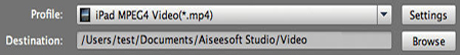
Step3. Output settings.
Before conversion, you can customize the output video or audio quality by clicking the button. You can set video Resolution, Frame Rate, Bitrate, Encoder. Also you can set audio Resolution, Frame Rate, Bitrate and Encoder on the 'Settings' panel.
button. You can set video Resolution, Frame Rate, Bitrate, Encoder. Also you can set audio Resolution, Frame Rate, Bitrate and Encoder on the 'Settings' panel.
Step4. Start conversion.
Just click the  button to start converting your DVD movie. It will finish in a few seconds.
button to start converting your DVD movie. It will finish in a few seconds.
